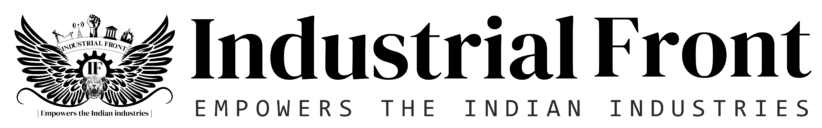Finance Minister Nirmala Sitharaman introduced a new scheme called Vivad Se Vishwas I – Relief for MSMEs in the recent budget announcement. The scheme, launched in April, aims to provide relief to Micro, Small, and Medium Enterprises (MSMEs) that were unable to fulfill government contracts during the Covid-19 period. Under this scheme, eligible MSMEs can receive refunds for various amounts, such as 95% of performance security, bid security, liquidated damages, and risk purchase amount that were forfeited or deducted.

How To Apply For ‘Vivad Se Vishwas’ Scheme For MSMEs Contractors
Additionally, the scheme allows companies that were debarred due to contract execution defaults to have their debarment revoked by the procuring entity through an appropriate order. However, no claims can be made if a company was excluded from contract placement during the interim period between debarment and revocation.
To qualify for the scheme, SMEs must be registered as Udyam enterprises at the time of filing for a refund. Furthermore, the original contract delivery or completion period should fall between February 19, 2020, and March 31, 2022. MSME contractors need to provide necessary details such as contract number, contracting authority, paying authority, and the deducted amount to the respective procuring entity.
The government has already instructed ministries to refund the amounts forfeited or deducted from MSMEs during the Covid-19 pandemic. The scheme will officially commence on July 15, and MSME contractors can submit their refund claims until October 31 through the Government e-Marketplace (GeM) portal.
Complete Steps To Claim Forfeited Amount
To file a claim under the Vivad Se Vishwas I – Relief for MSMEs scheme, follow these steps:
- Ensure that your MSME is registered on the GeM (Government e-Marketplace) portal as a seller, providing all necessary details such as PAN validation, date of business incorporation, and CIN.
- Update your profile on the GeM portal with your Udyam number and validate it in the ‘My Account’ section.
- Once your profile is validated, go to the GeM portal’s ‘Dashboard’ and click on the ‘Vivad se Vishwas – 1’ link at the top to access the scheme’s dashboard.
- To initiate a new claim request, click on ‘New Claim Request’.
- If the contract was raised on the GeM during the Covid period, select the contract from the ‘Please Select Type of Contract/Bid’ dropdown menu and choose the appropriate ‘Claim Type’ such as LD refund or performance security refund.
- For contracts raised on the GeM, the ‘Organisation Details’ section will be automatically populated. This section will include information about the organization type, ministry, department, office zone, organization, buyer name, address, buyer’s confirmation, final claim amount, and more.
By following these steps, MSMEs can file their claims under the Vivad Se Vishwas I – Relief for MSMEs scheme through the GeM portal.
If the contract was raised outside the GeM portal, you will need to manually fill in the necessary details such as contract number, date, etc. Additionally, you must upload relevant documents, including the contract document, as per the specific claim requirements.
After entering the information, click on the ‘Preview’ button to ensure the accuracy of the shared details. Once verified, click on ‘I Agree’ to submit the claim form.
Upon submission, you will be able to see your claim form on the dashboard, indicated by a unique claim ID starting with CL. The dashboard will display additional information such as the claim type, ministry, and department against which the claim was submitted, its location, and the status of the claim.
The claim status will be shown as ‘Pending’ if action is required from the buyer. It will be displayed as ‘Approved’ or ‘Partially Approved’ if the claim is approved for either the full or a portion of the final claimed amount, respectively. The status will change to ‘Settled’ once the payment has been made, or ‘Rejected’ if the claim is not approved, accompanied by the reason for rejection.