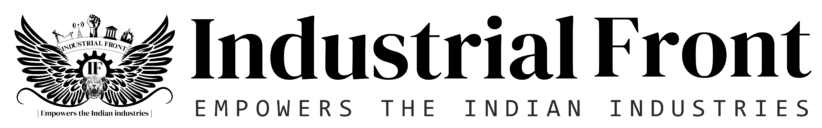MSME has launched a new rule as per which any buyer buying from Micro, Small, and Medium enterprises has to pay the retailers within 45 days of the purchase. The government launched these new rules to safeguard MSMEs from delayed payments. The buyers often keep delaying the payments for up to several months or even years. However, this new payment system aimed to reduce such delays. The MSME faced many challenges as their footfall and order value started falling. People started buying from non-MSMEs.

As the retailers started facing issues with the decreased footfall and order value, they already complained to the court to take the order back. Many removed their name from MSME registration. Many MSMEs were against the new rule. However, the scenarios appear to be different today. MSMEs are filing more complaints against the delayed payments.
The pending cases include a total payment of Rs. 43,160 Crore since October 2017. MSME provided the MSME Samadhaan for the delayed payments. As per the reports, more than 1.89 Lakh payments have been delayed till now. The cases are being solved at a slower pace. There are 36,074 cases worth a payment of Rs. 6,235 crores that have been disposed of. Many MSMEs are also confused about the process of filing the delayed payment complaint.
However, one can easily file this complaint following the simple steps below. However, it is important to note that MSME should file complaints for those buyers only that have delayed the payment for more than 45 days.
- Search samadhaan.msme.gov.in on the portal.
- Tap on Case Filling For Entrepreneur/MSE Units.
- Select from Udyog Aadhar Number or Udyam Registration Number as per the MSME registration.
- Enter the details including the registration number, mobile number, and verification. The mobile number must be the same as submitted during the MSME registration.
- After entering the verification code, tap on verify.
- Enter the OTP
- Tap on Application Entry in the top right corner.
- Enter the invoice details for which the payment is pending.
- Enter other details asked and tap on Yes.
- Enter your PAN and NIC Code.
- Enter the pending amount and document details along with the document.
- Agree with the declarations and enter on submit.
After you complete the application and submit it on MSME, the buyer will be notified about the delayed payment.