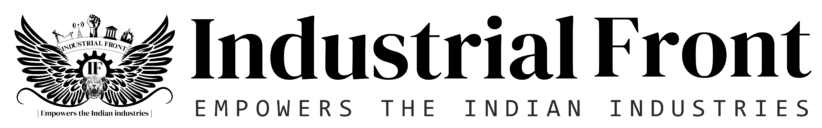In a recent development that has garnered significant attention, Google has implemented a policy stating that it may delete user accounts, including associated data such as Gmail and Google Docs, if they remain inactive for a period of two years. This move has sparked concerns among users who rely on Google’s services for their personal and professional needs. In this article, we will delve into the details of Google’s account deletion policy, discuss its implications, and provide guidance on how to protect your data.

Google Could Delete Your Account, Wiping Gmail and Docs, If You Haven’t Used It in 2 Years: Here’s What to Know and How to Protect Your Data
Google’s account deletion policy aims to streamline its services, improve security measures, and reduce the risk of unauthorized access to dormant accounts. By identifying and deleting inactive accounts, Google intends to free up resources and storage space. However, this policy has raised concerns regarding the potential loss of crucial data and the implications it may have for users who rely on Google’s ecosystem.
What Happens to Inactive Accounts?
According to Google’s policy, if an account remains unused for a continuous period of two years, it may be deemed inactive and subject to deletion. The deletion process involves the permanent removal of all associated data, including emails, attachments, documents, photos, and any other files stored in services such as Gmail, Google Drive, and Google Photos. Consequently, it is vital for users to be aware of this policy and take necessary measures to safeguard their data.
Steps to Protect Your Data:
- Regular Account Activity: To prevent your account from being classified as inactive, it is essential to maintain regular activity. Sign in to your Google account periodically, preferably at least once every two years, to ensure it remains active.
- Data Backup: Implement a robust backup strategy for your important data. Consider using Google Takeout or other third-party backup tools to regularly create backups of your Gmail, Google Drive, and other associated data.
- Account Recovery Information: Make sure your account recovery information, such as alternate email addresses and phone numbers, are up to date. This will help you regain access to your account in case of any unexpected issues.
- Two-Step Verification: Enable two-step verification for your Google account. This additional layer of security provides an extra barrier against unauthorized access and adds an extra level of protection to your data.
- Check Privacy Settings: Regularly review and update your privacy settings to ensure that you have full control over the visibility and accessibility of your data. Adjust settings to your comfort level and consider limiting access to sensitive information.
- Keep Track of Inactive Accounts: If you have multiple Google accounts, keep track of their activity and ensure none of them fall into extended periods of inactivity. Create a system to periodically log in and utilize each account to avoid any surprises.
Conclusion:
Google’s account deletion policy, which involves the potential deletion of dormant accounts and associated data after two years of inactivity, has sparked concerns among users. To protect your data and avoid any unintended loss, it is crucial to stay informed and take proactive measures. By maintaining regular account activity, implementing data backups, and updating security settings, users can mitigate the risks associated with this policy. Remember to review Google’s terms of service and privacy policies for the most up-to-date information and guidelines to safeguard your data.